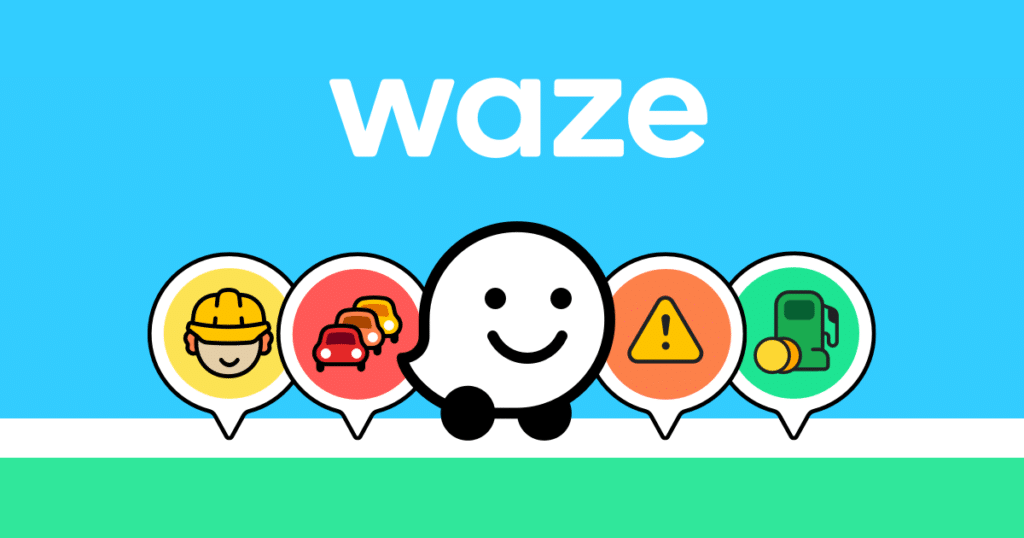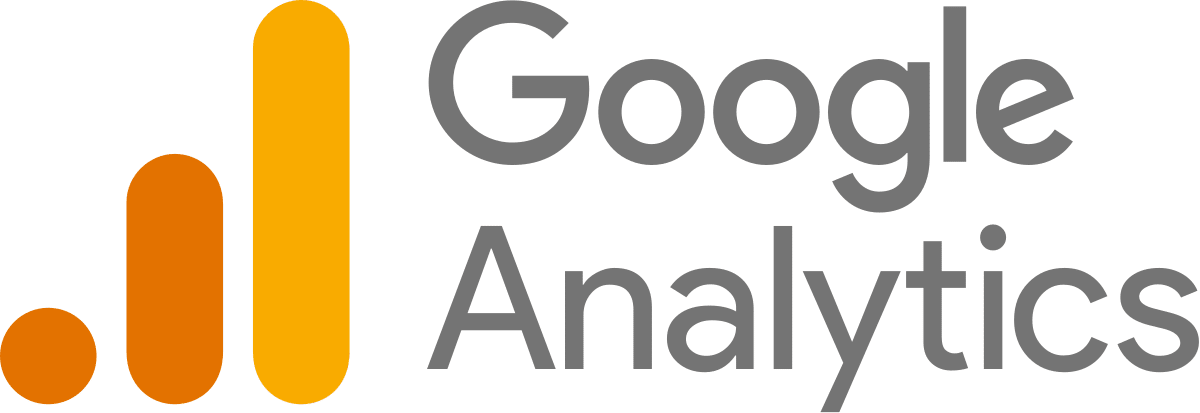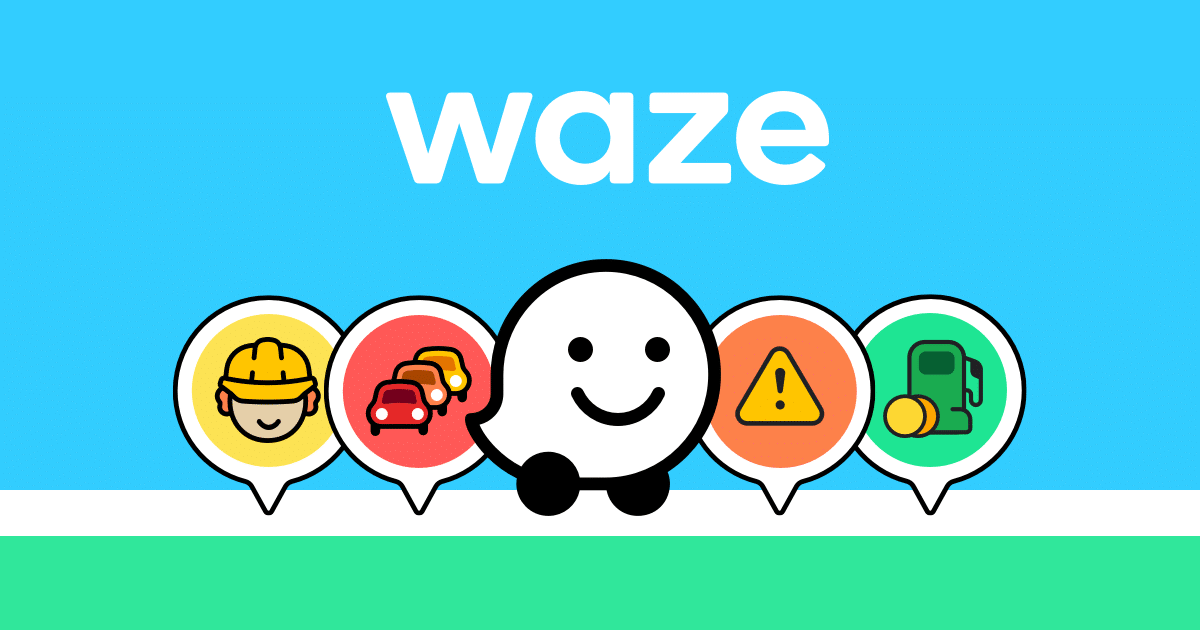There is no driver who does not use the popular Waze navigation app, an app that allows you to get anywhere quickly and conveniently.
Business owners must take advantage of the opportunity to appear in Visas to make it easier for customers to come to the business or even get to know them first.
OK, I was convinced, how do you do that?
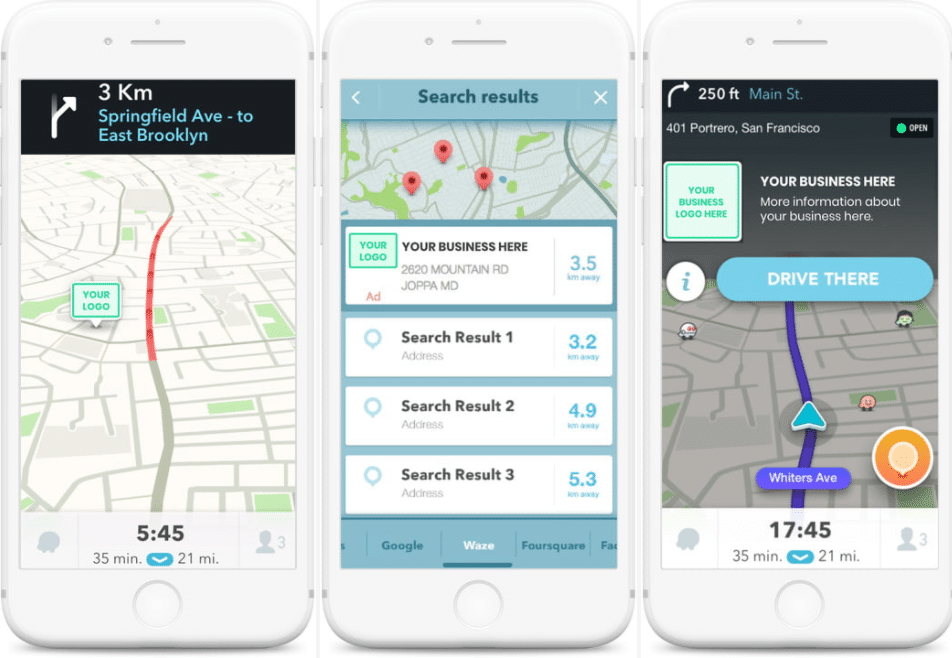
Through the app:
Launch the WAZE app in the business.
Make sure the GPS is on.
Click the yellow-orange circle that appears on the right (usually)> then click Place.
The camera will automatically open to you – take photos of your business/logo – whatever comes your way.
Click Next, and fill in the rest of the information on the card: Description, Phone, Address, Opening Hours, Services, etc., and then click Save.
The place was saved and moved for approval by Wiz Editors (usually approved within a few days).
Note: You can edit the point again later.
To add the business in another language, repeat the steps.
Through the computer:
Enter the Map Editor on the Wiz website: https://www.waze.com/en/editor, You have reached the registration window, log in with your app access information.
Choose the ‘dot’ option and move it to the desired location on the map.
Fill in the business details (business name, phone, business hours, description, photos, etc.), and keep.
The coordinates of the business location will appear at the bottom of the screen, save them aside, this will be further down to the navigation button on your site (look like this: 35.08426 32.93440
The left number is Longitude and the right is Latitude).