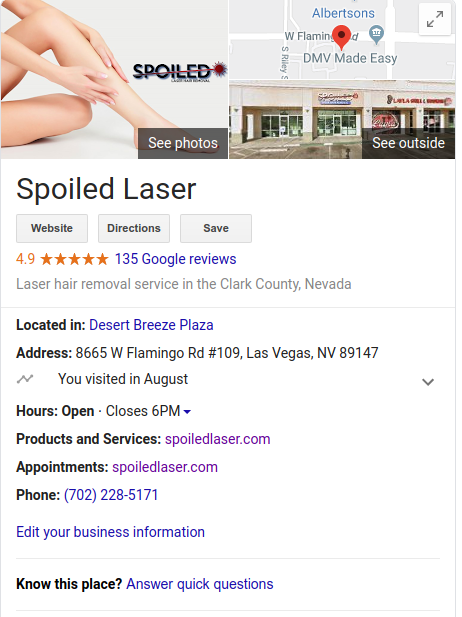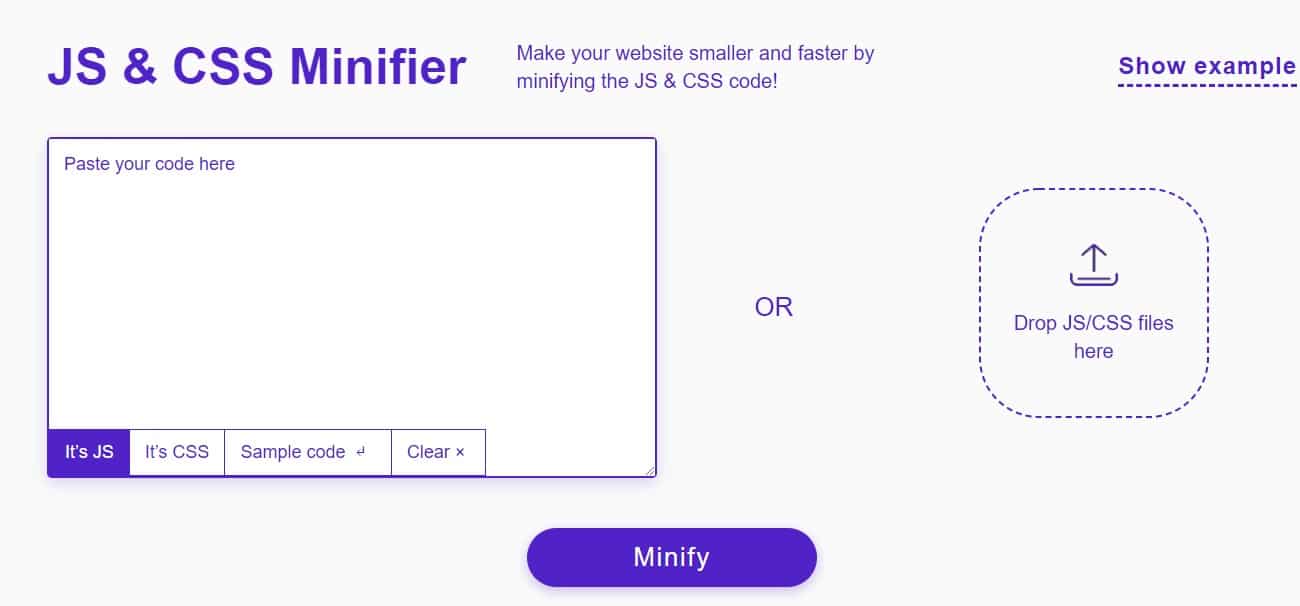When my dad told me they called him an SEO company and offered to register his business for him on Google Maps for a small amount, pledging to be the sole agents to accomplish this task .. I decided to write you a free guide to listing your business on Google Places (and Maps) .. About such a free service .. Not a pity?
Steps to register your business on Google Places:
Go To: https://www.google.com/business/
Connect with your Google Advisor (if you don’t have one, you can open a new account), but it’s best to sign up with the business email address like our we@do-seo.co.il.
Confirm Terms of Use.
Search for your business in the search bar: If it exists, click Add business if not, click “Allow me to enter full business details” and fill in all the necessary details.
Exact details must be filled in, in the following windows you can add pictures, define areas of activity, hours of operation, etc.
Verification will then be done to check if you are the business owner, it is better to choose to send a postcard to the business, although it takes about two weeks, it is better than verifying via SMS, as this will require displaying your private cell phone as the business phone number.
The PIN code that comes with the postcard must be verified at the top of your page (will appear in red as a reminder).
Once your account is verified .. When searching for your business name or line of business you will appear along with a map of the business, as with us:
** If there are additional branches in the business, you must re-register in Google Places – each time to a different address, if there are many branches, you can use the following tool: Managing multiple locations