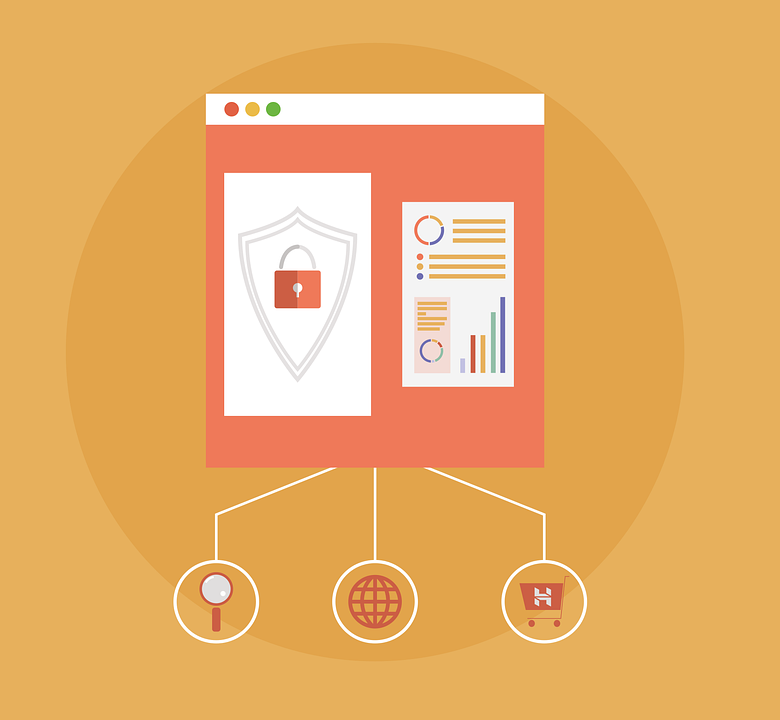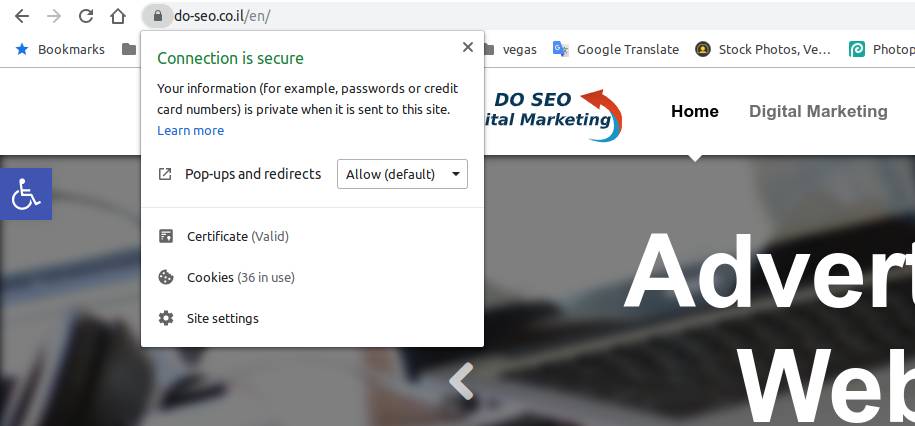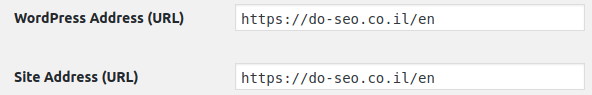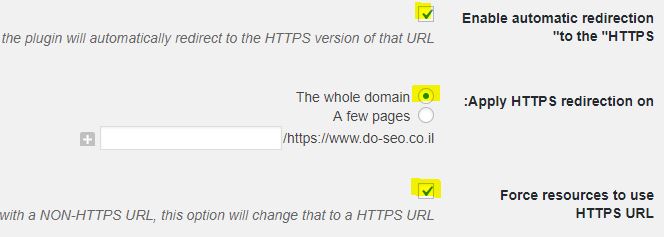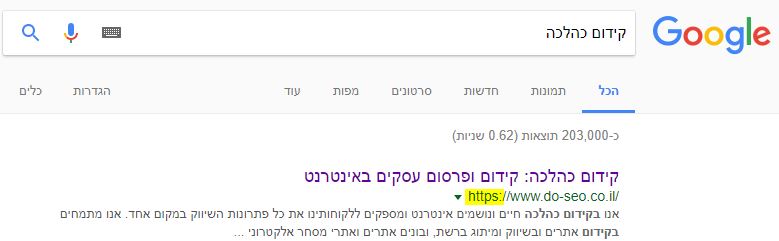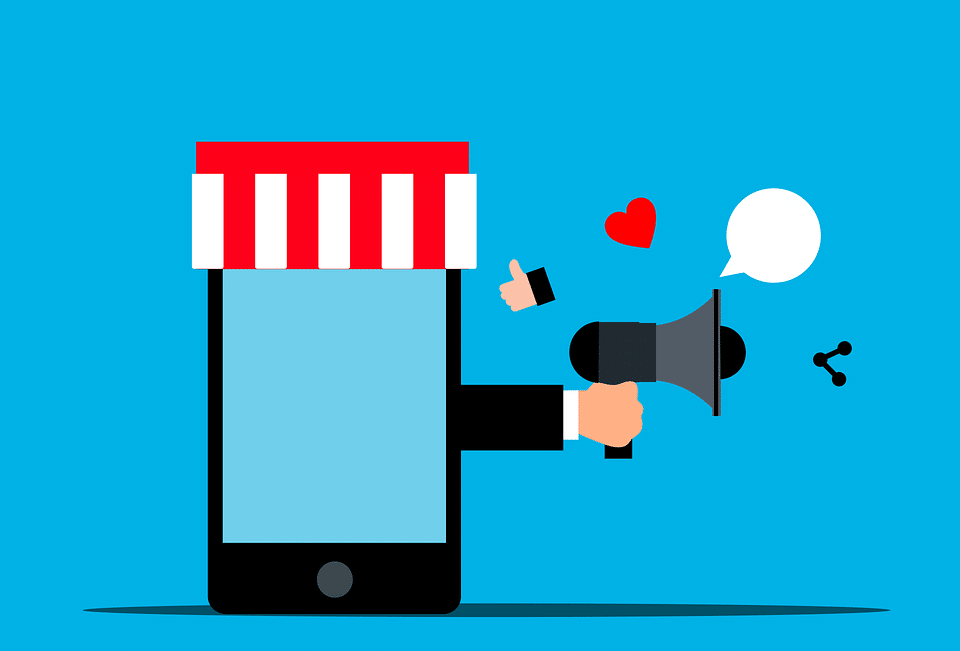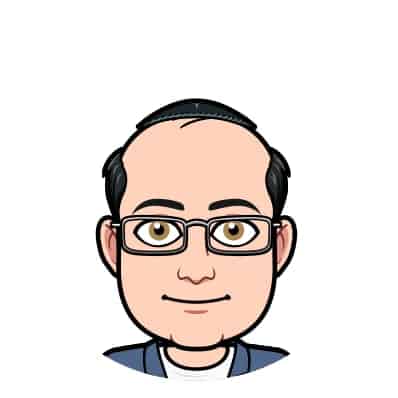One of the most burning issues is the security issue. But before you rush to place yourself bodyguards, the intention is of course for security in the Internet world. Insecure information goes online every day, business owners, customers and unsuspecting surfers are exposed to the attack of hackers every moment. However, there is something to do about it, the information can be protected, and today, with Google’s instruction, it even has to be done.
How do you know if your site is secure or not?
Simply go to your site, through a chrome browser, if the site is secure, the word “secure” in the right corner will appear green, and if the site is not secure, a “insecure” red letter will appear.
The little S that makes the difference
If you have a website, you are likely to be offered an SSL certificate again and again. At first glance, you might not want to say goodbye to $ 100, but when you think about it, it pays off in the end.
The data on the network usually passes through the HTTP communication protocol.
This is a default protocol that is offered to many, and the information that passes through it is open to the public.
Conversely, publishers who purchase an SSL certificate make their communication protocol HTTPS, a protocol that provides high security and encryption for the information that passes.
Who fits the HTTPS protocol?
Purchasing an SSL certificate is recommended for anyone with a website. Secure Sockets Layer (SSL) protocols allow for privacy and data authentication.
Here are some instances where you should install an SSL certificate:
When making purchases on the site – a site that encourages users to order products through their site, needs a good and reliable SSL certificate. Because credit card data is being accessed daily on the site, it is important to secure it properly.
Websites that open an account – Sites that require users to open an account to use certain services should have good protection. For, when you open the account, the users provide personal information.
Image sites – Even if the site is more designed for advertising and leaving information for contact, it is important to give it the best protection. Because when hackers break into the site and drop it, it can damage the image of the business.
What does this mean for Google?
As of January 2017, Google requires publishers to switch to HTTPS. If so far, it has satisfied itself with promoting the secure sites to the top of the list, then Google will now only issue a security warning to users who enter the HTTP site.
These security warnings hurt website traffic, and business owners may lose potential customers. The security issue is extremely important to Google, and it does everything it can to help users distinguish between a secure and an unsecured site.
How To Succeed In Moving A Website To HTTPS And Staying Alive – The Guide
Installing SSL is not a complicated operation. All you have to do is purchase the certificate from one of the recommended companies. This could be a website hosting and domain acquisition company or a website builder.
Either way, it is important to check the nature of the company before purchasing the service. Also, after completing SSL installation, we recommend that you go through the site and make sure everything is correct – replace links from HTTP to HTTPS, add 301 redirects, replace code snippets and the like.
So how do you do it on purpose?
Because most sites today are built into the WordPress content management system (and if not? It’s time to do so), the explanation will be about WordPress sites, but the principle is the same – even on sites that aren’t built in the system.
* Order a security certificate (SSL) from the storage company.
* Go to Settings> General and add the S, to the URL, and keepers (in some cases, you will then need to sign in to the management system again):
* Install and run the plugin “Easy HTTPS (SSL) Redirection”
* Enter the plugin settings, mark ‘V’ in the relevant places (see the example image), and save the changes:
* For those who do not want to install an extension, or do not have WordPress, you need to paste the following code lines into the .htaccess file on the server:
RewriteEngine On
RewriteCond %{SERVER_PORT} 80
RewriteRule ^(.*)$ https://www.example.com/$1 [R,L]
[and change to your domain – not example]
The hard part is through! The next step is to update Google that the site has changed –
Through Google Search Console – do two main things: Add a new site property with the new address (HTTPS add-in) and update the site map.
Wait .. And within a few days you will see that your site has been updated on Google search results .. Like us:
Need help with transferring the site to HTTPS? Want to upgrade your storage package to a fast, secure server? Contact us at the bottom of the page –